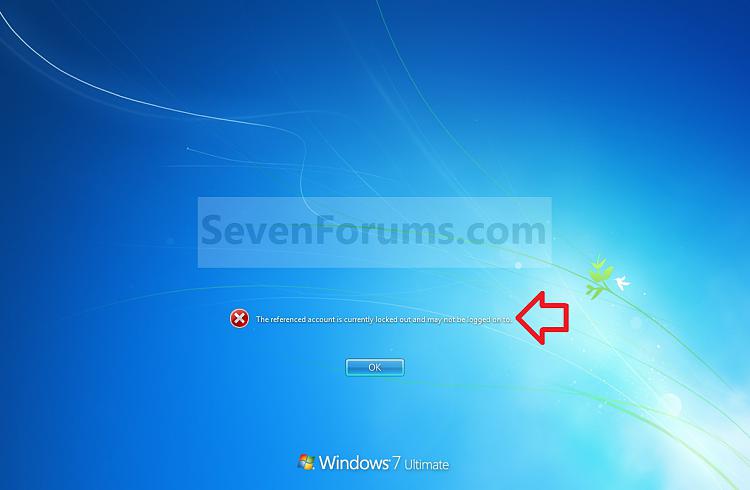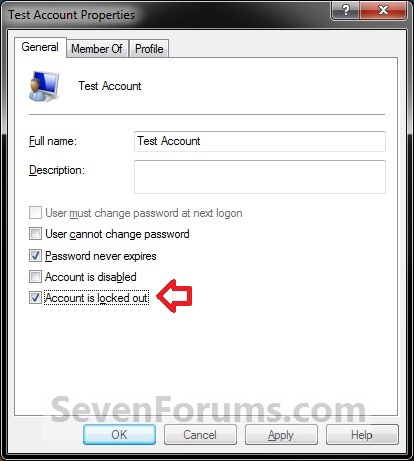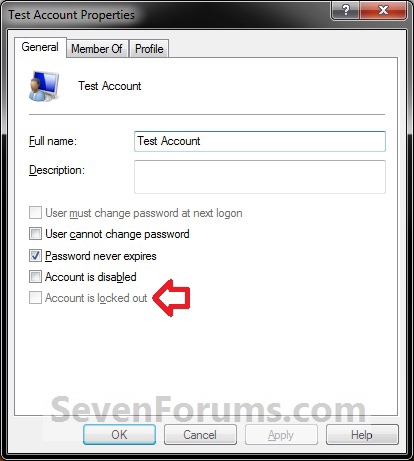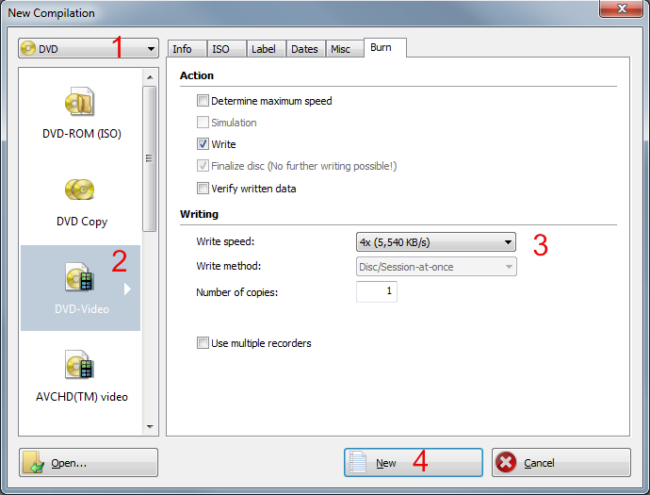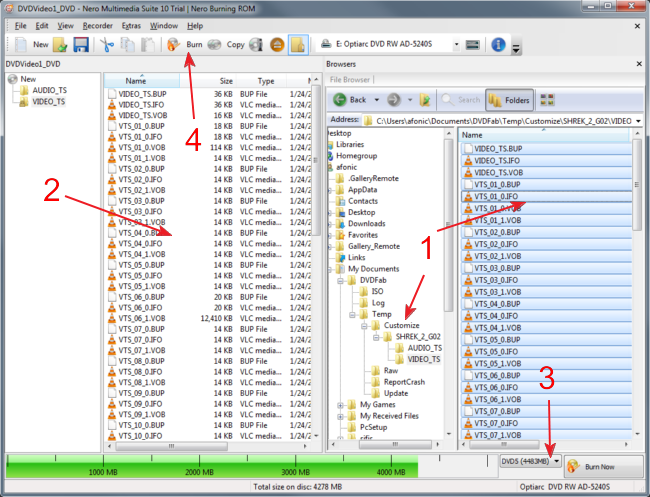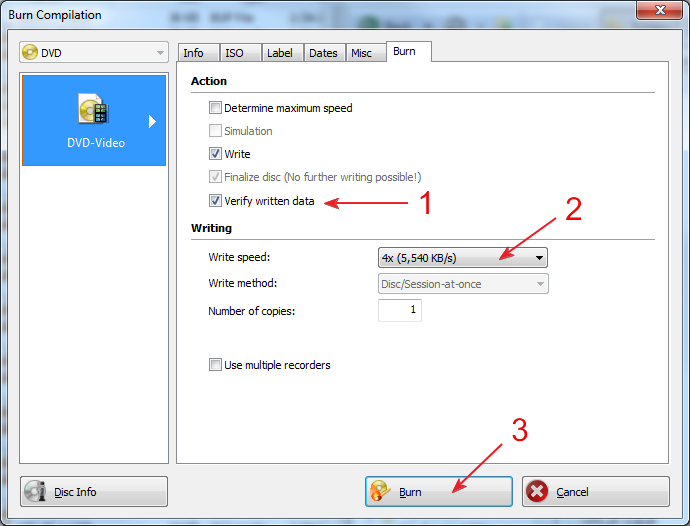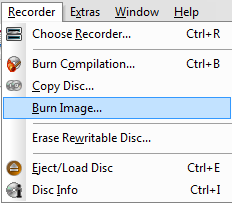Social network MySpace has been sold once again.
The buyer is digital-media company Specific Media, which purchased the site from News Corp. for an undisclosed sum. As part of the deal, News Corp. will take a minority equity stake in Specific Media.
AllThingsD's Kara Swisher, who first reported the sale earlier today, said Specific Media paid $35 million.
In a statement about the sale, Specific Media CEO Tim Vanderhook said: "Myspace is a recognized leader that has pioneered the social media space. The company has transformed the ways in which audiences discover, consume and engage with content online."
"There are many synergies between our companies as we are both focused on enhancing digital media experiences by fueling connections with relevance and interest," he said. "We look forward to combining our platforms to drive the next generation of digital innovation."
As part of the deal, Swisher says MySpace's staff of 400 will be cut in half, corroborating murmurs from yesterday that more layoffs were on the way. In a memo sent to employees, MySpace CEO Mike Jones made note of additional "restructuring initiatives" while also announcing that he's departing the company after a two-month transition period.
"My time here at MySpace represents the most engaging and challenging time of my professional career," Jones wrote. "I have found our team to be comprised of the best people I have come across in our industry."
MySpace was purchased by News Corp. in 2005 for a whopping $580 million as a way to help drive traffic to Fox's TV and media efforts. According to Swisher, News Corp.'s announced equity stake will be 5 percent to 10 percent of Specific Media. By comparison, Microsoft invested $240 million for a 1.6 percent stake in Facebook back in 2007, a company that was valued at $70 billion earlier this week.
MySpace underwent a massive redesign last year in an attempt to shed the site's stigma of lagging behind rival Facebook. This included adding a trending topics feature, and more media on profile pages to better integrate media from other properties.
Just a few months later, the company gutted its infrastructure, announcing a "significant organizational restructuring" that cut 47 percent of staff, or around 500 employees. That move was said to be tied to the company attempting to trim down to make itself more of a target for potential buyers.
During an earnings conference call in February, News Corp. CEO Chase Carey said that the time was right to sell off the Web property to a new buyer in order for the site to "reach its full potential," and that the company was "evaluating those strategic alternatives."
Gartner analyst Michael Gartenberg said the sale shows how volatile the social market is, and how quickly consumer tastes can change.
"The fundamental question is where did $550 million of value go?" Gartenberg said. "And there's a cautionary tale for other players in the space. Certainly the largest players have less to worry about, but smaller players that are looking very, very good today that are very niche may discover that consumers are more fickle than they think, and definitely have an affinity for the latest, shiny new thing that comes along."
According to research from Compete.com, MySpace pulled in 30.79 million unique visitors last month, which is down 6.34 percent compared with the previous month, and a 54.47 percent drop year over year. Looking at those numbers over the past two years, the chart looks like this:
Monthly unique visitors to MySpace, month by month for the past two years.
(Credit: Compete)
As for how the new buyers can change that trend, Gartenberg suggested refocusing the site on its music roots.
"If they double-down in that area and really focus the site on music, and can fit in this with existing music services that are out there, and the strong social connection, there's probably some sort of profitable business that can be rebuilt out of it," Gartenberg said. "But is it going to be a site that's going to dominate the entire social-network space? I think those days are behind it at this point."
Read more: cnet.com
"There are many synergies between our companies as we are both focused on enhancing digital media experiences by fueling connections with relevance and interest," he said. "We look forward to combining our platforms to drive the next generation of digital innovation."
As part of the deal, Swisher says MySpace's staff of 400 will be cut in half, corroborating murmurs from yesterday that more layoffs were on the way. In a memo sent to employees, MySpace CEO Mike Jones made note of additional "restructuring initiatives" while also announcing that he's departing the company after a two-month transition period.
"My time here at MySpace represents the most engaging and challenging time of my professional career," Jones wrote. "I have found our team to be comprised of the best people I have come across in our industry."
MySpace was purchased by News Corp. in 2005 for a whopping $580 million as a way to help drive traffic to Fox's TV and media efforts. According to Swisher, News Corp.'s announced equity stake will be 5 percent to 10 percent of Specific Media. By comparison, Microsoft invested $240 million for a 1.6 percent stake in Facebook back in 2007, a company that was valued at $70 billion earlier this week.
MySpace underwent a massive redesign last year in an attempt to shed the site's stigma of lagging behind rival Facebook. This included adding a trending topics feature, and more media on profile pages to better integrate media from other properties.
Just a few months later, the company gutted its infrastructure, announcing a "significant organizational restructuring" that cut 47 percent of staff, or around 500 employees. That move was said to be tied to the company attempting to trim down to make itself more of a target for potential buyers.
During an earnings conference call in February, News Corp. CEO Chase Carey said that the time was right to sell off the Web property to a new buyer in order for the site to "reach its full potential," and that the company was "evaluating those strategic alternatives."
Gartner analyst Michael Gartenberg said the sale shows how volatile the social market is, and how quickly consumer tastes can change.
"The fundamental question is where did $550 million of value go?" Gartenberg said. "And there's a cautionary tale for other players in the space. Certainly the largest players have less to worry about, but smaller players that are looking very, very good today that are very niche may discover that consumers are more fickle than they think, and definitely have an affinity for the latest, shiny new thing that comes along."
According to research from Compete.com, MySpace pulled in 30.79 million unique visitors last month, which is down 6.34 percent compared with the previous month, and a 54.47 percent drop year over year. Looking at those numbers over the past two years, the chart looks like this:
Monthly unique visitors to MySpace, month by month for the past two years.
(Credit: Compete)
As for how the new buyers can change that trend, Gartenberg suggested refocusing the site on its music roots.
"If they double-down in that area and really focus the site on music, and can fit in this with existing music services that are out there, and the strong social connection, there's probably some sort of profitable business that can be rebuilt out of it," Gartenberg said. "But is it going to be a site that's going to dominate the entire social-network space? I think those days are behind it at this point."
Read more: cnet.com