First, go to your CO.CC domain name account. Then, go to Domain Settings. Click on one of the domain that you want to setup and click “Set UP“. Then, select the option number 2 which is Zone Records. Fill in the box with all the following value in the picture. Make sure you also include the WWW with it. After that, click setup.
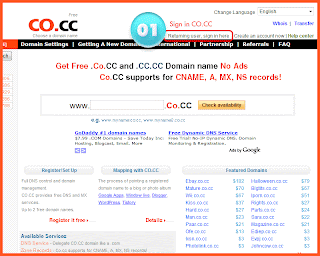


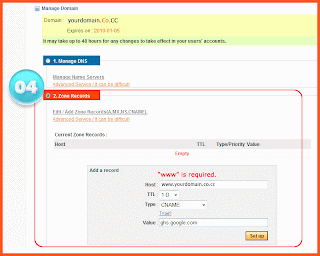

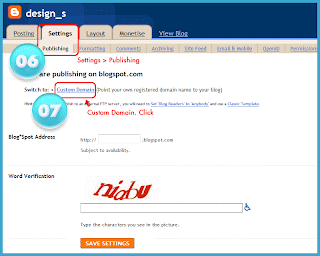
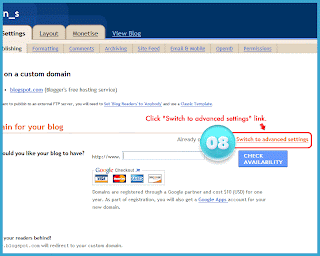
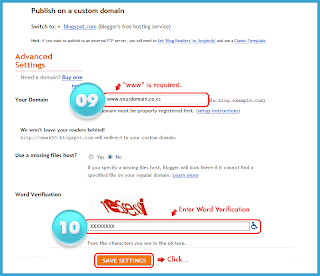
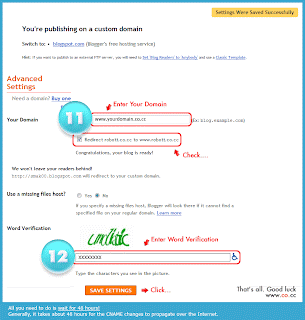
Image from : .Co.CC
Other link :
0 comment on Setup CO.CC for BLOGGER :
Post a Comment and Don't Spam!