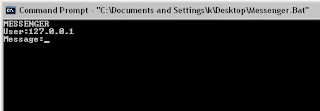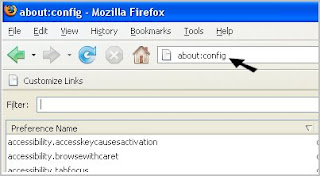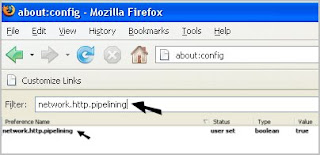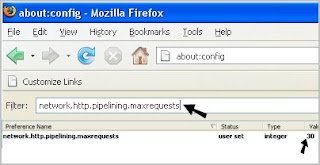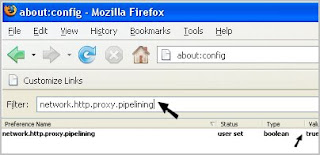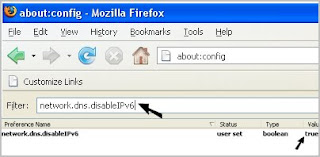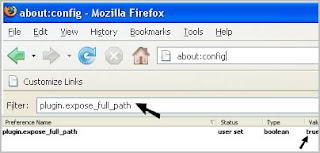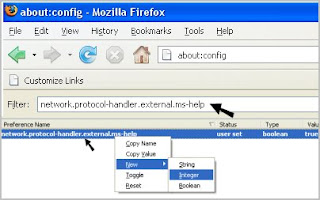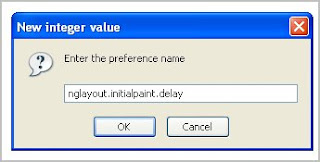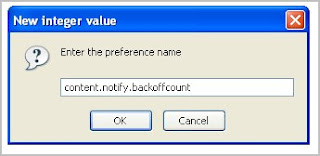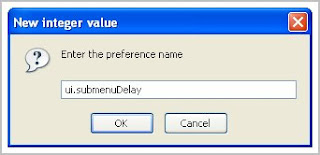Menurut media pemerintah Cina, CCTV dan Xinhua, jutaan ponsel di China telah diserang virus "Zombie". Zhou Yonglin, seorang pejabat Pusat Koordinasi Jaringan Komputer Darurat Nasional, mengatakan bahwa "pada minggu pertama bulan September, hampir 1 juta ponsel di negara itu terinfeksi virus". Dan meskipun penyedia telekomunikasi mengatakan telah mengambil langkah-langkah untuk mengurangi jumlah pesan yang terinfeksi, Zou Shihong, seorang ahli telekomunikasi di Beijing University of Post and Telecommunications, mengatakan kepada CCTV bahwa virus update mungkin mulai mengirim pesan yang lebih sedikit, sehingga sulit bagi kalangan pengguna untuk melihat adanya aktivitas mencurigakan.
Sebagaimana diketahui, virus "Zombie" ini melekat pada aplikasi keamanan, yang kemudian mentransmisikan rincian kartu SIM pengguna ke server yang dikontrol oleh sekelompok kecil hacker. Para hacker akan mengirim pesan atau membuat panggilan telepon yang berisi link-link ditunggangi-virus untuk games dan software, kata CCTV.
Penerima yang mengklik (mengikuti) link tersebut akan menemukan ponsel mereka terinfeksi, sementara pada saat yang sama menyediakan "click through" untuk link itu sendiri, yang biasanya diterjemahkan ke dalam pembayaran untuk pihak yang mempublikasikan link.
CCTV mengatakan bahwa kesalahannya mungkin terletak pada distributor perantara bukan pada pengembang permainan atau software yang sebenarnya yang muncul dalam iklan.
 Computer TRAINING
Computer TRAINING